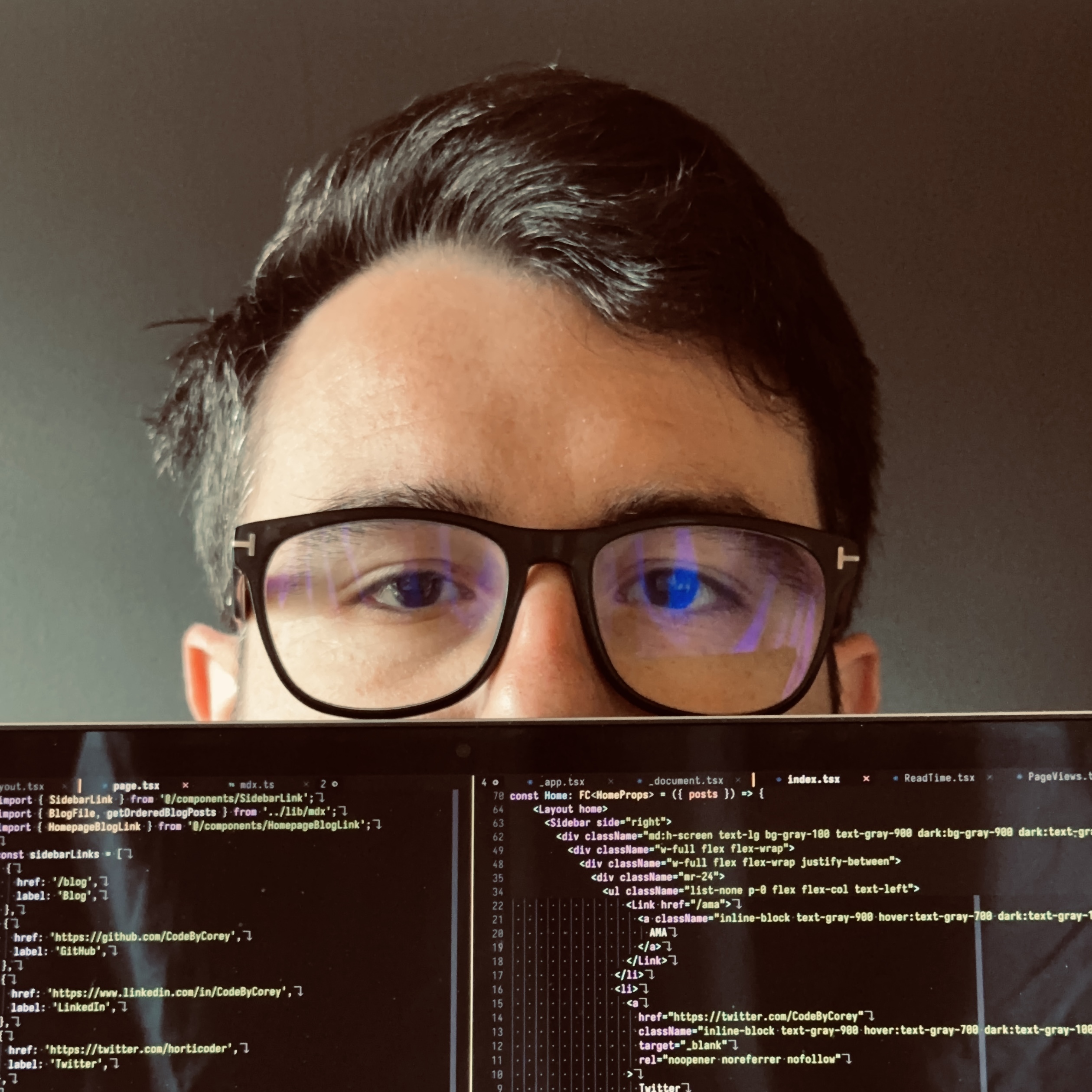
Corey O'Donnell
Software Engineer
Authentication for Next.js using Firebase
Affiliate links may earn commissions.
On my Next.js project, I wanted to add some authentication. I decided to use Firebase for my user management and data store.
What I needed:
- OAuth using Twitter
- client-side authentication
- Protected pages
- server-side authentication
Assumptions: You already have a base Next.js project setup and you created a project in Firebase.
Setup Firebase
Install Firebase’s packages
npm i --save firebase firebase-adminCreate a env.local file and add all the necessary Firebase keys needed
NEXT_PUBLIC_FIREBASE_API_KEY=********************
NEXT_PUBLIC_FIREBASE_AUTH_DOMAIN=***********
NEXT_PUBLIC_FIREBASE_PROJECT_ID=*********
FIREBASE_PRIVATE_KEY=*********************
FIREBASE_CLIENT_EMAIL=*************
FIREBASE_DATABASE_URL=*************Now we need to create some files to handle connecting to Firebase.
lib/firebase.ts - handling OAuth and maintaining authentication.
import * as firebase from 'firebase/app';
import 'firebase/auth';
import 'firebase/functions';
import 'firebase/firestore';
if (!firebase.apps.length) {
firebase.initializeApp({
apiKey: process.env.NEXT_PUBLIC_FIREBASE_API_KEY,
authDomain: process.env.NEXT_PUBLIC_FIREBASE_AUTH_DOMAIN,
projectId: process.env.NEXT_PUBLIC_FIREBASE_PROJECT_ID
});
}
export default firebase;lib/firebase-admin.ts - verifying tokens server side.
import admin from 'firebase-admin';
if (!admin.apps.length) {
admin.initializeApp({
credential: admin.credential.cert({
projectId: process.env.NEXT_PUBLIC_FIREBASE_PROJECT_ID,
privateKey: process.env.FIREBASE_PRIVATE_KEY,
clientEmail: process.env.FIREBASE_CLIENT_EMAIL
}),
databaseURL: process.env.FIREBASE_DATABASE_URL
});
}
const db = admin.firestore();
const auth = admin.auth();
export { db, auth };lib/db.ts - database queries
import firebase from '../lib/firebase';
const firestore = firebase.firestore();
export function updateUser(uid: string, data: any) {
return firestore.collection('users').doc(uid).update(data);
}
export function createUser(uid: string, data: any) {
return firestore
.collection('users')
.doc(uid)
.set({ uid, ...data }, { merge: true });
}Now we can easily use these lib files to build hooks for maintaining our user’s session and auth state.
Building the Auth Hook.
I decided to use the context API for handling auth state. This way I can easily access any of the auth variables throughout the application.
First, I created lib/auth.tsx.
Then I set up the context portion of the hook
interface AuthContext {
auth: Auth | null;
loading: boolean;
signInWithTwitter: () => Promise<void>;
signOut: () => Promise<void>;
}
// Create context with a default state.
const authContext: Context<AuthContext> =
createContext <
AuthContext >
{
auth: null,
loading: true,
signInWithTwitter: async () => {},
signOut: async () => {}
};
export function AuthProvider({ children }) {
const auth = useProvideAuth();
return <authContext.Provider value={auth}>{children}</authContext.Provider>;
}
// Helper to easily get auth context within components
export const useAuth = () => useContext(authContext);Time for the more complicated part, implementing useProvideAuth().
function useProvideAuth() {
const [auth, setAuth] = (useState < Auth) | (null > null);
const [loading, setLoading] = useState < boolean > true;
/**
* Callback function used for firebase.auth.onAuthStateChanged().
* Takes the user object returned and formats it for my state.
* We fetch the idToken and append it to my auth state and store it.
*/
const authStateChanged = async (authState: firebase.User | null) => {
// Formats response into my required state.
const formattedAuth = formatAuth(authState);
// Fetch firebase auth ID Token.
formattedAuth.token = await authState.getIdToken();
// Stores auth into state.
setAuth(formattedAuth);
// Sets loading state to false.
setLoading(false);
};
/**
* Callback function used for response from firebase OAuth.
* Store user object returned in firestore.
* @param firebase User Credential
*/
const signedIn = async (resp: firebase.auth.UserCredential) => {
// Format user into my required state.
const storeUser = formatAuth(resp.user);
// firestore database function
createUser(storeUser.uid, storeUser);
};
/**
* Callback for when firebase signOut.
* Sets auth state to null and loading to true.
*/
const clear = () => {
setAuth(null);
setLoading(true);
};
/**
* Triggers firebase Oauth for twitter and calls signIn when successful.
* sets loading to true.
*/
const signInWithTwitter = () => {
setLoading(true);
return firebase.auth().signInWithPopup(new firebase.auth.TwitterAuthProvider()).then(signedIn);
};
/**
* Calls firebase signOut and with clear callback to reset state.
*/
const signOut = () => {
return firebase.auth().signOut().then(clear);
};
/**
* Watches for state change for firebase auth and calls the handleUser callback
* on every change.
*/
useEffect(() => {
const unsubscribe = firebase.auth().onAuthStateChanged(authStateChanged);
return () => unsubscribe();
}, []);
// returns state values and callbacks for signIn and signOut.
return {
auth,
loading,
signInWithTwitter,
signOut
};
}Using Auth Hook
I added AuthProvider to my pages/_app.tsx.
import { AppProps } from 'next/app';
import { AuthProvider } from '../lib/auth';
import '../styles/globals.css';
export default function MyApp({ Component, pageProps }: AppProps) {
return (
<AuthProvider>
<Component {...pageProps} />
</AuthProvider>
);
}Now we can use the AuthContext in our pages.
We can add a sign in button on pages/index.tsx. If we are authenticated, we can display a link and sign out button.
import { useAuth } from '../lib/auth';
import Link from 'next/link';
import { useEffect } from 'react';
export default function Home() {
const { auth, signOut, signInWithTwitter } = useAuth();
return (
<div>
{auth ? (
<div>
<Link href="/dashboard">
<a>Dashboard</a>
</Link>
<button onClick={() => signOut()}>Sign Out</button>
</div>
) : (
<button onClick={() => signInWithTwitter()}>Sign In</button>
)}
</div>
);
}I want my dashboard route to be protected with auth. If user is not authenticated, it will redirect back to the index page.
import { useRouter } from 'next/router';
import { useEffect } from 'react';
import { useAuth } from '../lib/auth';
export default function Dashboard() {
const { auth, loading, signOut } = useAuth();
const router = useRouter();
useEffect(() => {
// If auth is null and we are no longer loading
if (!auth && !loading) {
// redirect to index
router.push('/');
}
}, [auth, loading]);
return (
<div>
<p>Dashboard: Hello World</p>
{auth && (
<div>
<button onClick={() => signOut()}>Sign Out</button>
</div>
)}
</div>
);
}Server-Side Authentication
Server-side authentication would be handled by passing the id token from the client to the API. The API would then verify the token on every request.
Let’s first create a fetch util that passes the token. util/fetcher.ts.
const fetcher = async (url: string, token: string) => {
const res = await fetch(url, {
method: 'GET',
headers: new Headers({ 'Content-Type': 'application/json', token }),
credentials: 'same-origin'
});
return res.json();
};
export default fetcher;We can then verify the token on the API route using firebase-admin.
API Route: pages/api/user.ts
import { NextApiRequest, NextApiResponse } from 'next';
import { auth } from '../../lib/firebase-admin';
export default async (req: NextApiRequest, res: NextApiResponse) => {
try {
const { uid } = await auth.verifyIdToken(req.headers.token);
res.status(200).json({ uid });
} catch (error) {
res.status(401).json({ error });
}
};We can now make the API call to fetch the user data inside our dashboard page. I use the useSWR hook for handling API calls.
pages/dashboard.tsx
import { useRouter } from 'next/router';
import { useEffect } from 'react';
import useSWR from 'swr';
import { useAuth } from '../lib/auth';
import fetcher from '../util/fetcher';
export default function Dashboard() {
const { auth, loading, signOut } = useAuth();
const router = useRouter();
useEffect(() => {
if (!auth && !loading) {
router.push('/');
}
}, [auth, loading]);
const { data } = useSWR(auth ? ['/api/user', auth.token] : null, fetcher);
return (
<div>
<p>Dashboard: Hello World</p>
{auth && (
<div>
<button onClick={() => signOut()}>Sign Out</button>
</div>
)}
{data && <div>{data}</div>}
</div>
);
}Conclusion
I now have working authentication for my web app using Firebase.
- The user can sign in using Twitter’s OAuth.
- It creates the user and stores it in Firebase.
- I have a protected route with a redirect if the user is not authenticated.
- I have a protected endpoint that verifies the user’s token on ever request.
Here is the Repository with working code for the article.
It might not be the best solution, but it gets the job done.